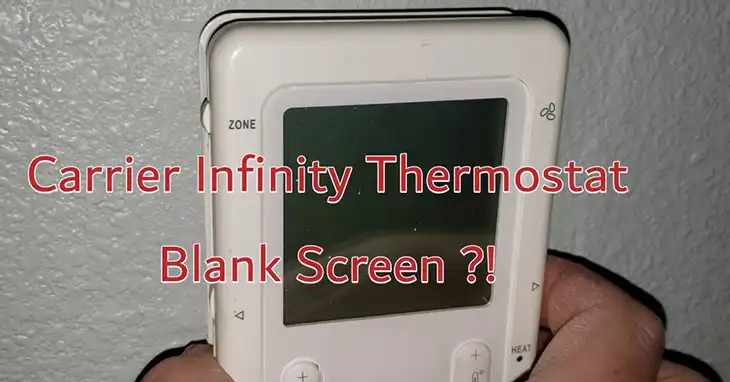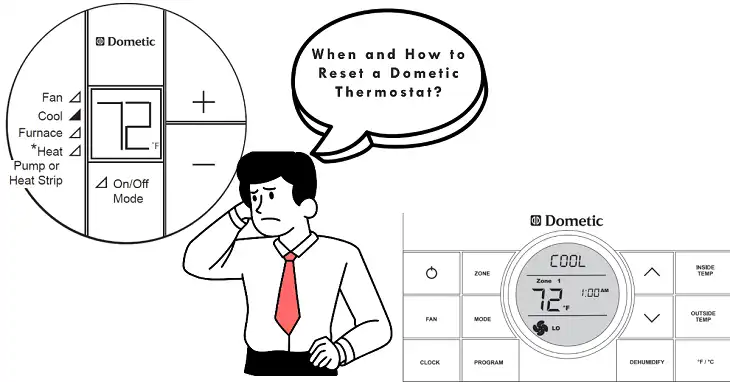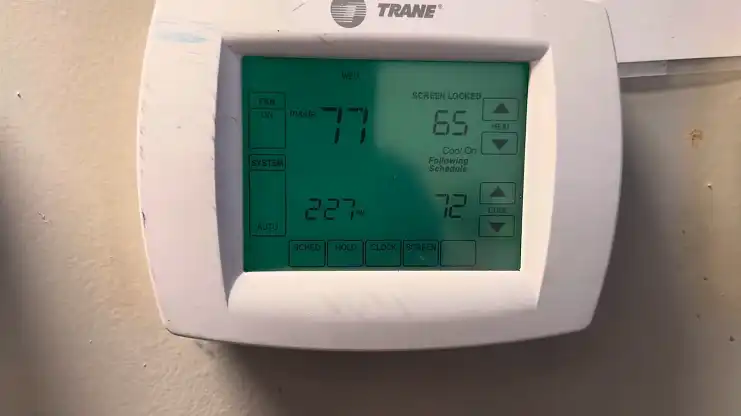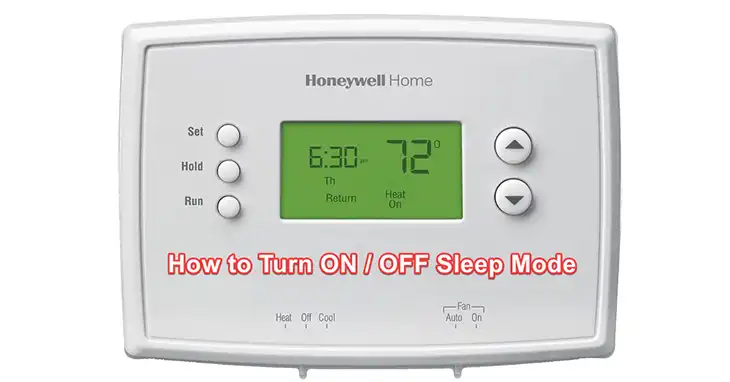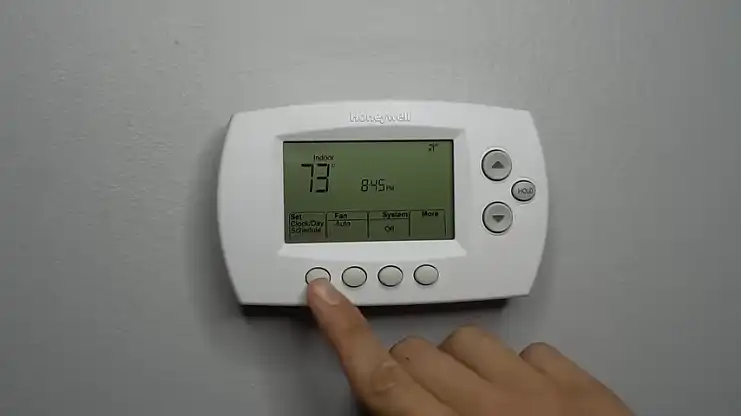Honeywell Thermostat Blinking Heat On
Is your Honeywell thermostat flashing “Heat On” but you don’t feel any warm air coming out of the vents? Well, it’s normal to see the “Heat On” blinking on the Honeywell thermostat for a certain period. However, if it goes beyond that certain time, it can be a reason for your headache!
Don’t worry – this guide will walk you through the common reasons why your Honeywell thermostat is blinking heat on and not turning the heat on, plus troubleshooting steps you can take to get your furnace heating again.
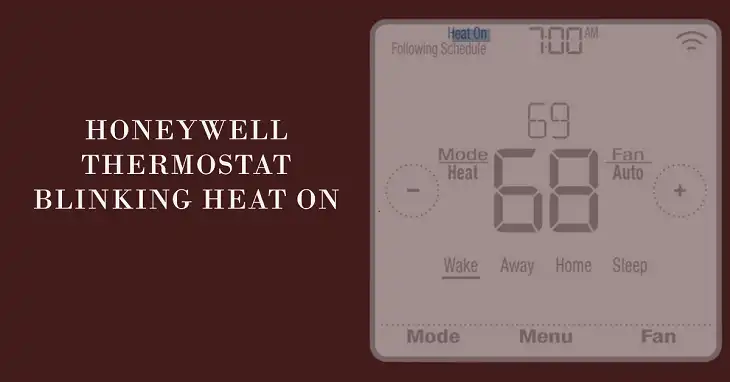
Is It Normal to Blink Heat On on Honeywell Thermostat?

Seeing the “Heat On” light blinking on your Honeywell thermostat occasionally is often completely normal and even an indication of proper functioning.
The blinking relates to a built-in compressor protection feature all HVAC systems have. Damage can occur if the compressor restarts too quickly after shutting down. So this feature forces the compressor to wait a few minutes before turning it back on.
In this wait phase, the thermostat will show “Heat On” blinking to indicate the furnace is preparing to actively work again to reach the set temperature. This is normal and once the safety delay ends, the light remains solid as heating resumes.
In some cases, yes, a blinking “Heat On” on your Honeywell device is normal and merely signals that the furnace is actively working to reach your desired temperature setting. Once achieved, the light stops blinking and glows steady, letting you bask in the warmth of your now comfortable indoor space!
Why Heat On is Still Blinking after 5 Minutes?

However, if the “Heat On” light continues to blink and you don’t feel any warm air after 5 minutes, that indicates a problem.
There are two common issues that can cause the Heat On light to blink indefinitely without triggering the furnace:
1. Faulty circuit board inside the thermostat
2. Something preventing the heating system from running – like a tripped circuit breaker
If the thermostat circuit board is damaged or malfunctioning, it can get stuck constantly telling the furnace to turn on without actually activating the system. The heating unit never receives the proper signal to start heating.
Faulty Circuit Board
If the “Heat On” light persists for more than 5 minutes without any hot air, the likely culprit is a problem with the thermostat’s internal circuit board. These control boards are filled with intricate wiring and electronics that translate your temperature changes into signals for the furnace. Over time, electrical connections come loose or components fail, preventing proper communication.
You may also notice other unusual behavior from a faulty circuit board – things like inaccurate room temperatures, sticking buttons, or display screen glitches. If rebooting the thermostat doesn’t resolve these operation issues, then it likely requires professional service or replacement.
Something is Preventing the Heat from Running
A furnace that won’t start heating despite the insistent “Heat On” blinking suggests there is an external issue blocking operation.
Here are a few reasons why your heating system won’t turn on with the thermostat calling for heat:
The circuit breaker powering your furnace has tripped. A disturbance like a power surge or motor overload can trip safety switches.
The furnace gas valve or pilot light is off. Gas-burning furnaces have manual fuel shutoffs and ignition pilots that could be switched off unknowingly.
The HVAC air filter is extremely dirty. If the system air filter is clogged with dust and debris, that severe blockage prevents proper airflow and operation.
The thermostat wiring is disconnected. Check that all the control wires securely connect from the thermostat, through the wall to the control board in the furnace itself. Faulty wiring stops control signals.
The common thread is that something external to the thermostat itself is preventing the heating unit from receiving the “Start heating!” command. Once you address the underlying issue, normal operation should resume.
What to Do to Fix If Heat On Keep Blinking on the Honeywell Thermostat?
If your Honeywell thermostat’s Heat On indicator persists blinking longer than 5 minutes without furnace startup, use the below troubleshooting tips based on the likely root cause.
Solution for Faulty Circuit Board
An internal thermostat failure requires professional service in most cases. The specific steps depend slightly on your thermostat model:
- Call Honeywell support at (888)212-7233 to describe the problem – blinking Heat On without furnace startup after holding time. They can help diagnose whether a circuit board replacement is required.
- If under warranty, Honeywell will provide instructions for a free replacement. Otherwise, purchase a new circuit board compatible with your thermostat model. Prices start around $60.
- When the new circuit board is installed, reconnect wires securely following the wiring diagram. Restore power and program temperature/time settings if needed.
Replacing a faulty control board should resolve any operational issues stemming from an internal thermostat hardware problem.
Solution for If Heat is Preventing from Running
For heating problems caused by external factors:
📍 Carefully check the circuit breaker powering your furnace and air handler. Reset any tripped breakers found by flipping fully OFF and then ON. If immediately trips again, you likely need an HVAC technician to diagnose the underlying electrical issue.
📍 Similarly, verify that the gas valve is open and allowing fuel flow. Toggle OFF and back ON to reset pilot lights as required by your furnace model. Consult manuals if needed.
📍 Replace excessively dirty air filters. Use proper sizing and a MERV rating between 8-12 for optimal HVAC performance. Check filters monthly going forward.
📍 Ensure thermostat wiring properly connects to control board terminals in the furnace itself. Re-seat any loose wire connections.
Once any external issues are addressed, the anticipating “Heat On” blinking should give way to properly functioning heating startup and temperature control. Monitor a few cycles to confirm normal operation. If problems recur, contact an HVAC technician to inspect your heating equipment.
Wrapping Up
So there ya have it – no more annoying Honeywell thermostat blinking heat on nonstop! Now that I’ve replaced the faulty control board, my furnace listens up when the thermostat says to start heating. I recommend tackling basic troubleshooting steps first. But if you keep battling the blinking light, grabbing a technician to inspect the HVAC equipment can save some headaches. Stay cozy friends! Let me know if you have any other questions.