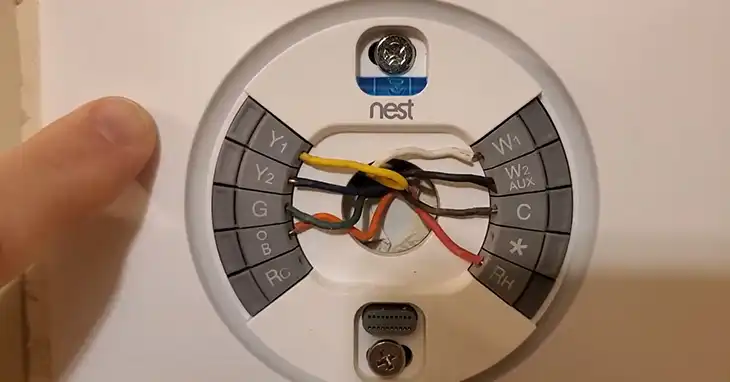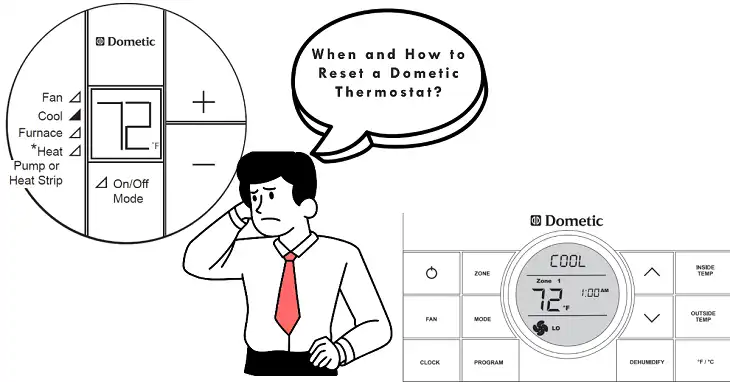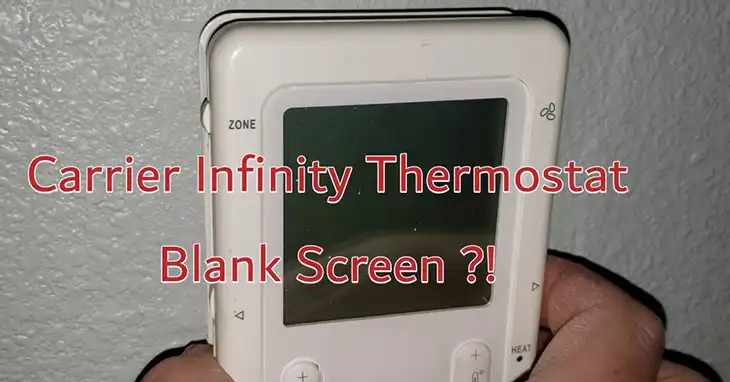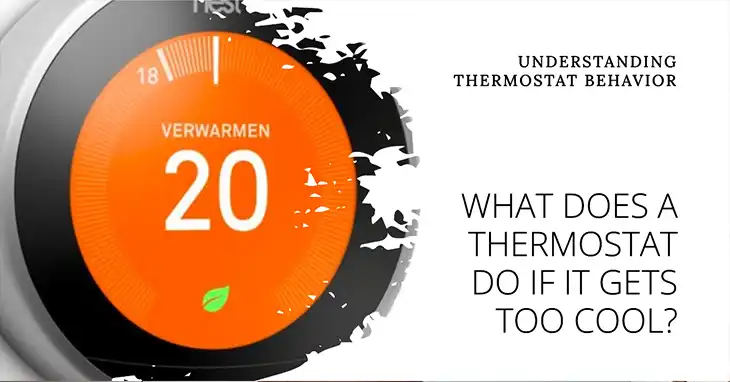Honeywell Thermostat Heat On Blinking
Honeywell thermostats are widely used in homes and businesses for temperature control, but one common issue of this product that can cause frustration is the “Heat On” light blinking. You’re here because you’re experiencing the same problem with your Honeywell thermostat and you’re wondering what it’s indicating.
The “Heat On” light blinking on a Honeywell thermostat typically means that the thermostat is calling for heat, but the system is not responding as expected. This can be caused by various factors, such as a faulty heating unit, a wiring issue, or incorrect thermostat settings.
Don’t worry! I’ll provide you with a detailed understanding of why your Honeywell thermostat’s “Heat On” light is blinking and offer practical solutions to resolve the issue. So what are you waiting for? Let’s learn and fix the problem!

Potential Causes and Solutions
1. Furnace or Heating System Issue
One of the most common reasons for the “Heat On” light blinking on a Honeywell thermostat is a problem with the furnace or heating system itself. If the thermostat is calling for heat, but the system is not responding, it could be due to a variety of issues, such as:
- Faulty ignition or pilot light
- Clogged air filters
- Dirty or malfunctioning components
- Blown fuses or tripped circuit breakers
- Low fuel levels (for gas or oil-fired systems)
If you suspect a furnace or heating system issue, it’s best to contact a professional HVAC technician for inspection and repair. Attempting to fix these problems yourself can be dangerous if you’re not properly trained.
2. Thermostat Wiring Issues
Another potential cause of the blinking “Heat On” light is a wiring issue between the thermostat and the heating system. This could be due to loose connections, damaged or frayed wires, or incorrect wiring configurations.
To troubleshoot wiring issues, follow these steps:
Step 1: Turn off power to the thermostat and heating system.
Step 2: Remove the thermostat from the wall and check for any loose or damaged wires.
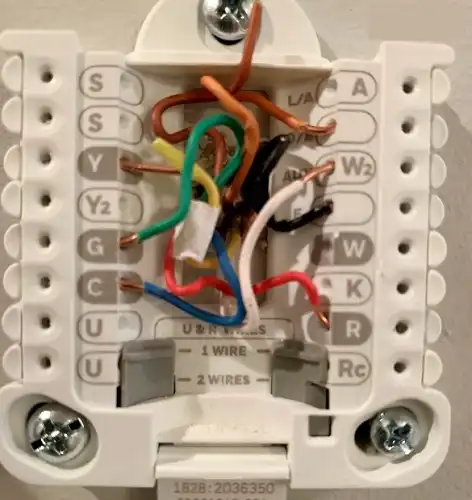
Step 3: Refer to the manufacturer’s wiring diagram and ensure all connections are secure and properly configured.
Step 4: If you’re unsure about the wiring, it’s best to consult a professional electrician or HVAC technician.
3. Thermostat Settings and Configuration
In some cases, the blinking “Heat On” light may be caused by incorrect thermostat settings or configurations. This could include:
- Incorrect temperature set point
- Incorrect system mode (e.g., set to “Cool” instead of “Heat”)
- Disabled or malfunctioning safety features
- Incorrect installation or programming
To troubleshoot thermostat settings and configurations, check your thermostat’s user manual or contact the manufacturer’s technical support for assistance.
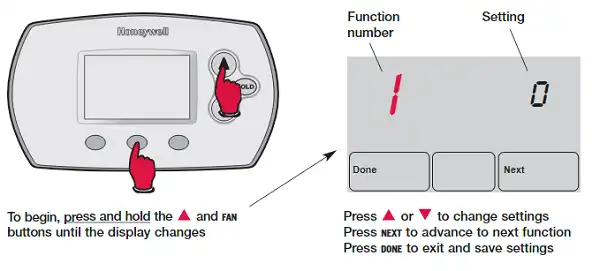
4. Power Supply Issues
If the “Heat On” light is blinking intermittently or erratically, it could be due to a power supply issue. This could be caused by a faulty transformer, loose wire connections, or a problem with the electrical panel or circuit breaker.
To troubleshoot power supply issues, follow these steps:
Step 1: Check the circuit breaker or fuse associated with the thermostat and heating system to ensure it hasn’t tripped or blown.
Step 2: Inspect the thermostat wiring for any loose connections or damage.
If the issue persists, you may need to replace the thermostat’s transformer or consult an electrician to check the electrical panel and wiring.
5. Thermostat Failure
In some cases, the blinking “Heat On” light may be an indication that the thermostat itself has failed or is malfunctioning. This could be due to a variety of reasons, such as age and wear of the thermostat, electrical surges or power spikes, physical damage or impact, and moisture or humidity exposure.
To understand the cause of the issue in more details, check the video below:
Preventive Maintenance and Tips
To minimize the chances of encountering the “Heat On” light blinking issue and prolong the lifespan of your Honeywell thermostat and heating system, consider the following preventive maintenance and tips:
- Regular Filter Replacements: Replace your furnace or HVAC system’s air filters regularly, as recommended by the manufacturer. Clogged filters can strain the system and lead to potential issues.
- Annual Professional Maintenance: Schedule an annual professional HVAC maintenance service to ensure your heating system is operating efficiently and to catch any potential issues before they become major problems.
- Proper Thermostat Installation and Programming: Follow the manufacturer’s instructions carefully when installing or programming your Honeywell thermostat to avoid configuration errors.
- Surge Protection: Consider installing a surge protector to safeguard your thermostat and heating system from electrical surges or power spikes.
- Keep the Thermostat Area Clear: Ensure the area around the thermostat is free from obstructions, moisture, and direct sunlight, which can affect its performance and accuracy.
- Battery Replacements: If your Honeywell thermostat is battery-powered, replace the batteries as recommended to ensure proper operation.
Final Words
There can be several reasons why the “Heat On” light may blink on a Honeywell thermostat. But after reading this article and implementing the solutions provided above, I hope you can fix the issue. Remember, if you’re unsure or uncomfortable with any of the troubleshooting steps, it’s always best to consult a professional HVAC technician or electrician to ensure your safety and avoid causing further damage to your heating system. Wish you the best of luck in resolving your thermostat issue.
FAQs
Can I Fix the Blinking “Heat On” Light Myself?
Depending on the cause, you may be able to fix the issue yourself by checking the thermostat wiring, adjusting the settings, or replacing the thermostat’s batteries. However, if the problem is related to the furnace or heating system, it’s best to consult a professional HVAC technician.
Can a Faulty Thermostat Cause the “Heat On” Light to Blink?
Yes, a faulty or malfunctioning thermostat can cause the “Heat On” light to blink. If you’ve ruled out other potential causes and the issue persists, it may be necessary to replace the thermostat with a new unit.