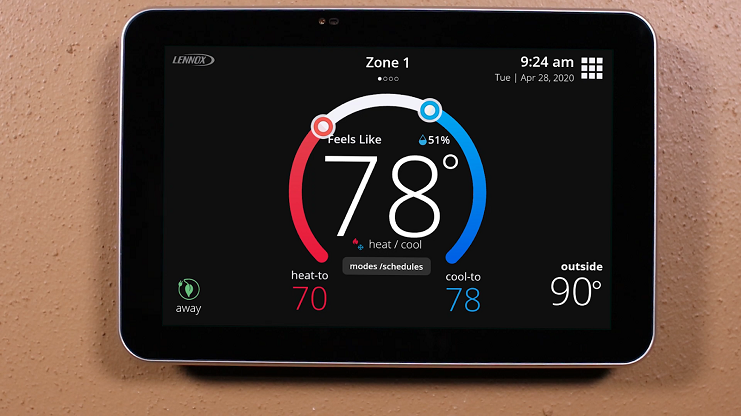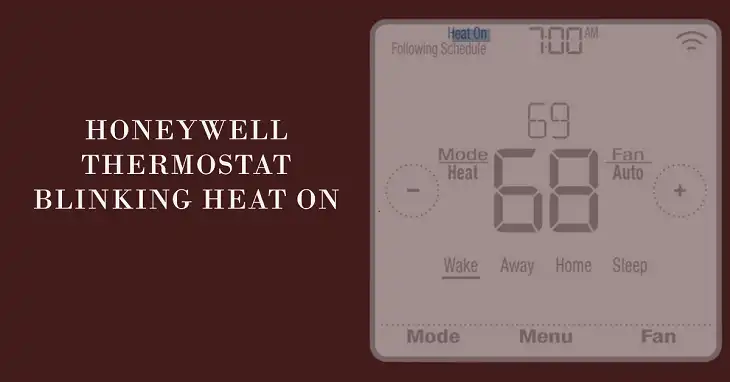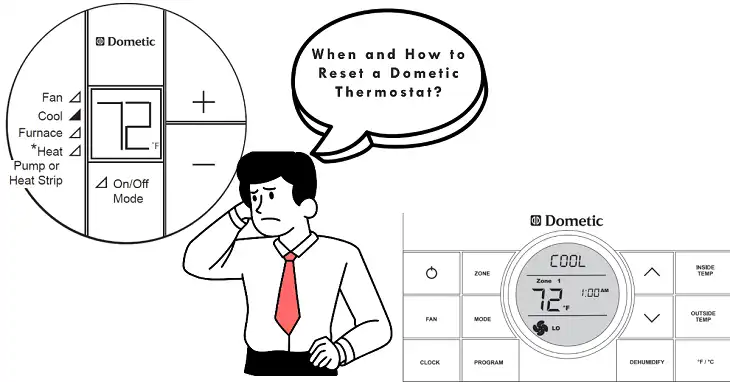Honeywell Thermostat Not Shutting Off When Reaching Temperature
When a Honeywell thermostat continues running even after reaching the desired temperature, it can lead to discomfort, excessive energy use, and potential wear on your HVAC system.
This issue is often caused by problems with the thermostat settings, wiring, calibration, or the HVAC system itself. Fortunately, there are several steps we homeowners can take to identify and resolve the problem.
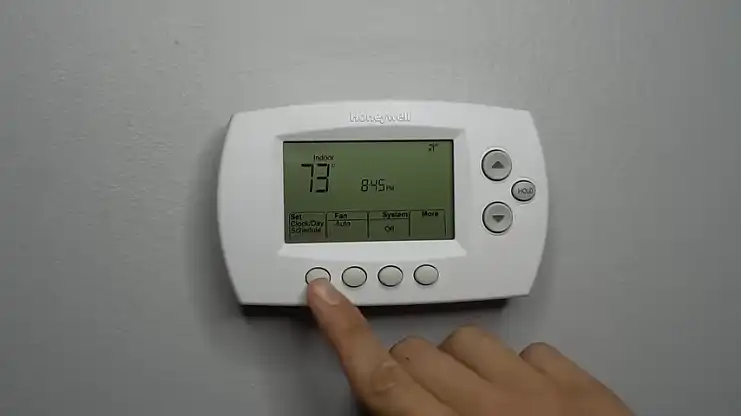
Why Doesn’t My Thermostat Turn Off When It Reaches Temperature?
The root causes of this problem can vary, but they typically fall into one of several categories: thermostat settings, faulty wiring, or mechanical issues with the HVAC unit. Here’s how to diagnose and troubleshoot the problem.
1. Incorrect Thermostat Settings
Before considering more technical solutions, check the basic settings on your Honeywell thermostat. Thermostat mode, fan settings, and temperature thresholds can all impact whether your system runs longer than necessary.
Check Thermostat Mode
Ensure that the thermostat is set to the appropriate mode: “Heat” in the winter or “Cool” in the summer. If the thermostat is in the wrong mode or stuck in “Fan Only” mode, it may continuously run without ever reaching the setpoint temperature.
Check Fan Settings
The fan setting is another potential culprit. If the fan is set to “On” rather than “Auto,” the HVAC fan will run continuously, regardless of the temperature inside the home.
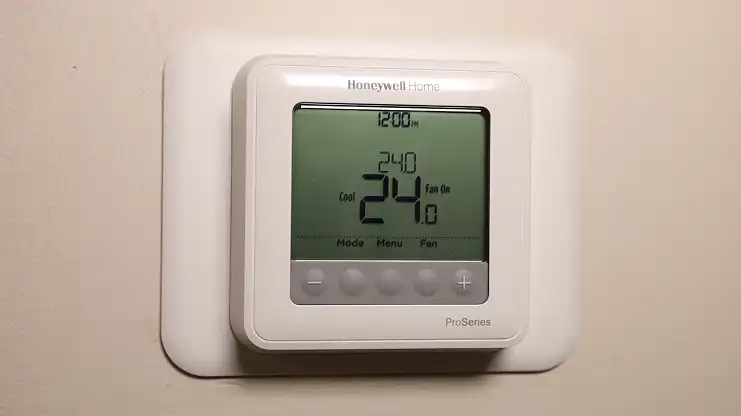
Switch the fan setting to “Auto” to ensure that it runs only when the system is actively heating or cooling.

Temperature Differential
Most Honeywell thermostats allow users to set a temperature differential. This determines how much the room temperature needs to deviate from the set temperature before the system turns on again.
If the differential is set too low, the system may cycle more frequently or not shut off when desired. Adjusting the temperature differential to a wider range (e.g., 2-3°F) may help reduce unnecessary cycling.
2. Thermostat Schedule Interference
Another reason your Honeywell thermostat won’t shut off after reaching the set temperature is due to an active schedule overriding manual settings. When the thermostat follows a pre-programmed schedule, it may continue heating or cooling based on preset times and temperatures, ignoring the actual temperature in the room.
Solution: Disable the Thermostat Schedule
To regain manual control over the thermostat and stop it from continuously running, you need to disable the programmed schedule by using the Hold function. Here’s how:
1. Set the Desired Temperature: Make sure the mode is set to “Heat” (or “Cool” depending on the season), and then use the up or down arrows to select the temperature you want.
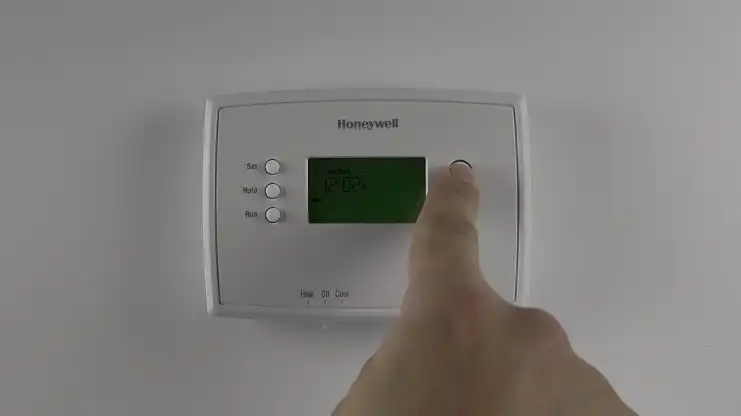
2. Activate the Hold Function: Press the “Hold” button on your thermostat. This will override any pre-programmed schedule and lock the temperature you set manually.
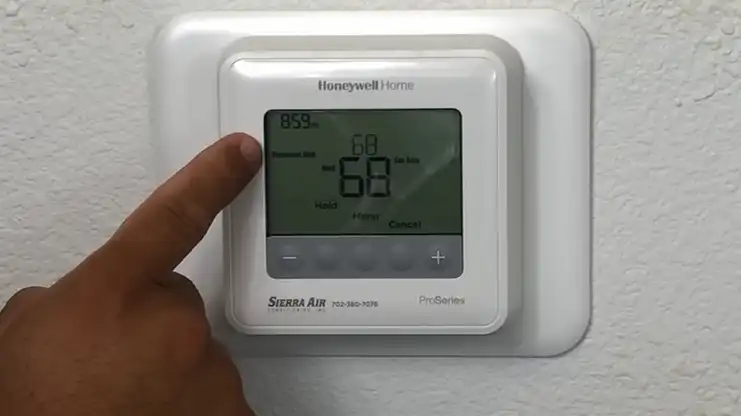
3. Confirm the Hold is Active: Ensure that the word “HOLD” appears on the thermostat display. This confirms that the schedule has been disabled and the thermostat will only run based on the temperature you manually set, preventing it from operating continuously.
By removing the schedule and activating the Hold function, the thermostat will no longer follow programmed cycles, allowing it to shut off when the desired temperature is reached.
3. HVAC System Malfunctions
Sometimes, the thermostat is not the problem at all. The issue may lie within the HVAC system, particularly if it’s not shutting off properly when the temperature is reached.
The Limit Switch
The limit switch is responsible for turning off the system once the set temperature is reached. A faulty limit switch can cause your furnace or air conditioner to keep running even after the temperature is satisfied. If the limit switch is malfunctioning, it will need to be replaced by a professional.
Relay or Control Board Issues
In some cases, a faulty relay or control board in the HVAC system could be causing the problem. If the relay controlling the blower or compressor gets stuck in the “on” position, the system will keep running. Diagnosing this requires professional help, as it involves accessing electrical components of the HVAC unit.
Frequently Asked Questions
Does a thermostat turn off when it reaches the temperature?
Most thermostats will turn off when the temperature is slightly below the set point. They won’t stop until the temperature is a little bit lower than what you set it to. When you turn off the thermostat, the cool air will make the temperature drop, and this will cool down the thermostat itself.
How long should AC run after reaching temperature?
During a typical summer day, an air conditioner will usually run for about 15 minutes at a time. If your air conditioner is doing this, it’s probably working as it should. You should be worried if it runs for 30 minutes or even an hour at a time.
Conclusion
A Honeywell thermostat that doesn’t shut off when reaching the desired temperature can be caused by a variety of factors, ranging from simple settings issues to more complex HVAC system malfunctions.
By following the outlined troubleshooting steps, you can often identify and fix the issue on your own. Keep in mind that the layout of the buttons and menu options may vary depending on the model. Also, in cases involving wiring or HVAC component malfunctions, it is wise to consult a professional.