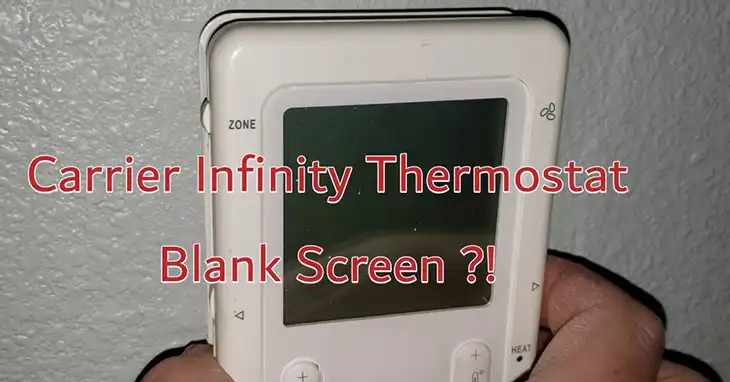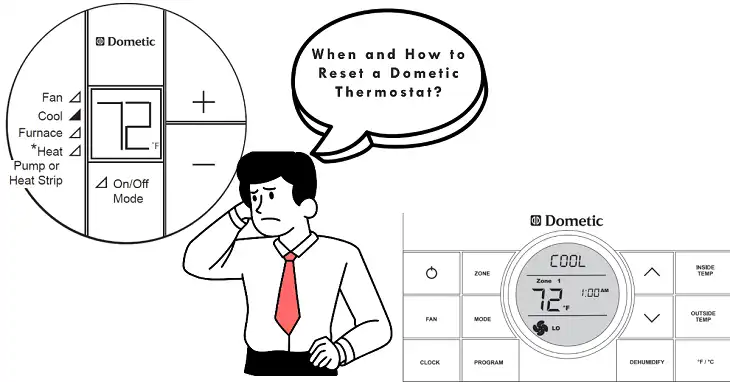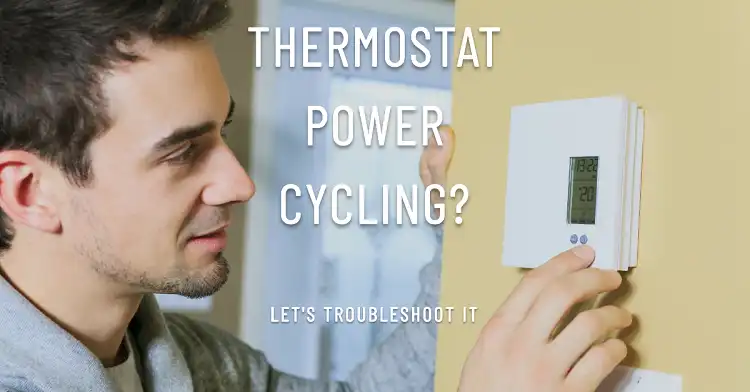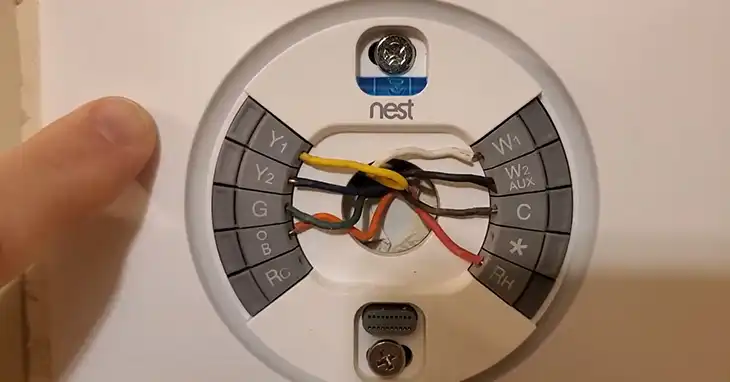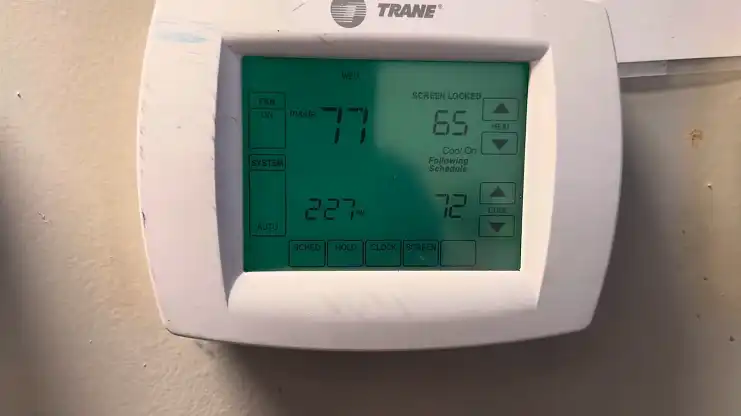How to Turn Off the Fan on Your Thermostat?
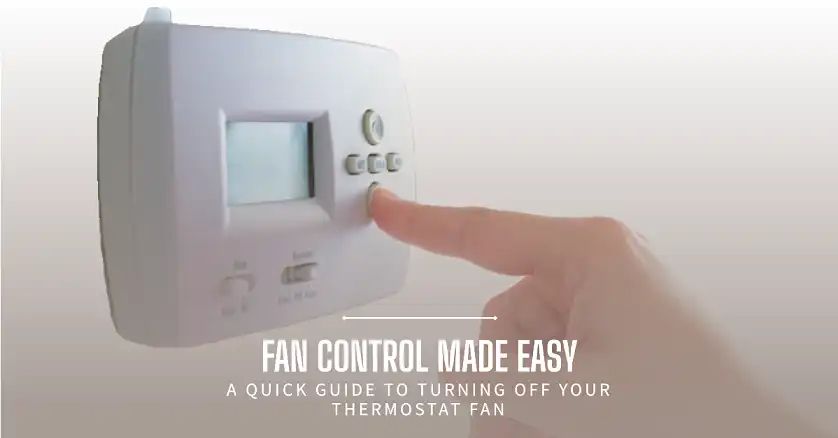
According to the U.S. Department of Energy, heating and cooling account for about 48% of the energy use in a typical U.S. home, making it the largest energy expense for most households. Understanding how to control your thermostat’s fan can significantly impact both your comfort and your wallet.
For most thermostats, you’ll find a dedicated fan switch or setting that allows you to choose between “On,” “Auto,” and “Off” modes. To turn off the fan, simply switch to the “Off” position or, if not available, use the “Auto” setting, which will only run the fan when heating or cooling is active.
Now, let’s dive deeper into the world of thermostats and fan control to ensure you have all the knowledge you need to manage your home’s climate efficiently.
Different Thermostat Types and Fan Settings
Before we get into the nitty-gritty of turning off your fan, it’s crucial to understand the different types of thermostats you might encounter. Each type has its own unique features and methods for controlling the fan.
Mechanical Thermostats
These are the simplest and oldest type of thermostats. They typically use a metal strip or a mercury switch to control temperature. For fan control, mechanical thermostats usually have a simple switch with two or three positions:
- On: Fan runs continuously
- Auto: Fan runs only when heating or cooling is active
- Off: Fan is turned off (not available on all models)

Image: mechanical thermostat fan switch
Programmable Thermostats
Programmable thermostats allow you to set different temperatures for different times of the day. They often have digital displays and more advanced fan control options. You might find settings like:
- Fan Mode: Allows you to choose between “On,” “Auto,” and sometimes “Circulate”
- Fan Schedule: Enables you to program specific times for the fan to run

Image: programmable thermostat fan settings
Smart Thermostats
These are the most advanced thermostats, offering features like Wi-Fi connectivity, learning capabilities, and remote control via smartphone apps. Smart thermostats often provide the most flexible fan control options, including:
- App-based controls
- Voice commands through virtual assistants
- Advanced scheduling options
- Energy usage reports
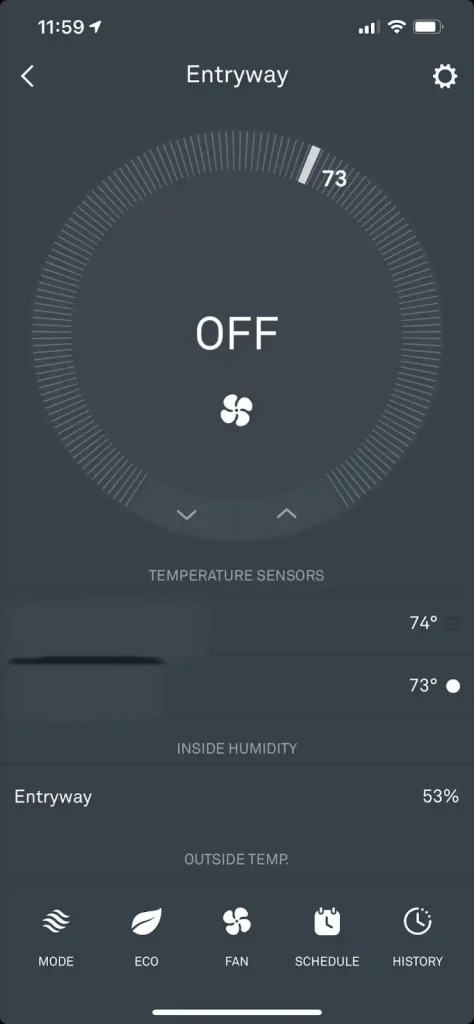
Image: smart thermostat app fan control
How to Turn Off the Thermostat Fan
Now that we understand the different types of thermostats, let’s explore how to turn off the fan on each one.
Locating the Fan Control
The first step is to locate the fan control on your thermostat. Here’s a handy table to help you identify common fan control labels across different thermostat brands:
| Thermostat Brand | Common Fan Control Labels |
| Honeywell | Fan, Mode |
| Nest | Fan, Fan Timer |
| Ecobee | System, Fan |
| Emerson | Fan, Mode |
| Carrier | Fan, Mode |
Manual Adjustment
For mechanical and basic programmable thermostats, turning off the fan is usually as simple as flipping a switch or pressing a button:
- Locate the fan switch or button (often labeled “Fan” or with a fan icon).
- Move the switch to the “Off” position if available, or to “Auto” if there’s no “Off” option.
- Listen for the fan to stop running. This might take a few moments as the system winds down.
Using Programming Options
For more advanced programmable and smart thermostats, you might need to navigate through menu options:
- Press the “Menu” or “Settings” button on your thermostat.
- Look for options like “Fan Mode,” “Fan Settings,” or “HVAC Settings.”
- Select the appropriate option to turn off the fan or set it to “Auto.”
Utilizing Smart Thermostat Features
If you have a smart thermostat, you can often control the fan through a smartphone app or voice commands:
- Nest: Open the Nest app, select your thermostat, tap “Fan,” and choose “Off” or “Auto.”
- Ecobee: In the Ecobee app, go to “Menu,” select “System,” then “Fan,” and choose “Auto.”
- Voice commands: Try saying, “Hey Google, turn off the fan on my thermostat” or “Alexa, set the thermostat fan to auto.”
Energy Efficiency Thermostat Fan Considerations
Understanding how to control your fan can lead to significant energy savings. The U.S. Environmental Protection Agency estimates that proper use of a programmable thermostat can save you about $180 per year in energy costs.
Optimal Settings for Different Seasons
- Summer: Use the “Auto” setting to reduce humidity and save energy.
- Winter: “Auto” is generally most efficient, but running the fan continuously can help distribute heat more evenly in two-story homes.
- Spring/Fall: These milder seasons are perfect for using the “Auto” setting to maintain comfort while minimizing energy use.
How to Turn Off the Fan on Specific Thermostat Models
To help you navigate your specific thermostat, here are detailed instructions for some popular models:
Nest Learning Thermostat
- Press the thermostat ring to bring up the main menu.
- Turn the ring to “Fan” and press to select.
- Choose between “Always On,” “Auto,” or set a specific run time.
Honeywell Home T9 Smart Thermostat
- Tap the fan icon on the home screen.
- Select “Auto,” “On,” or “Circulate.”
- For “Circulate,” you can set how many minutes per hour the fan should run.
Ecobee SmartThermostat
- Tap the main menu icon (three lines).
- Select “System.”
- Tap “Fan” and choose “Auto” or set a duration for the fan to run.
Key Takeaway
Mastering your thermostat’s fan settings is a simple yet effective way to enhance your home’s comfort and energy efficiency. Remember, the key steps are:
- Identify your thermostat type
- Locate the fan control
- Set the fan to “Off” or “Auto” as needed
By understanding these basics and the specific features of your thermostat, you can ensure your HVAC system works for you, not against you. Don’t hesitate to consult your thermostat’s manual or reach out to the manufacturer for model-specific guidance. With this knowledge, you’re well-equipped to take control of your home’s climate and energy usage.