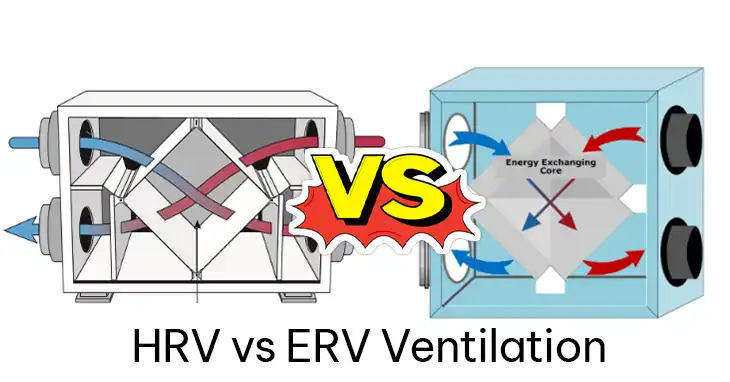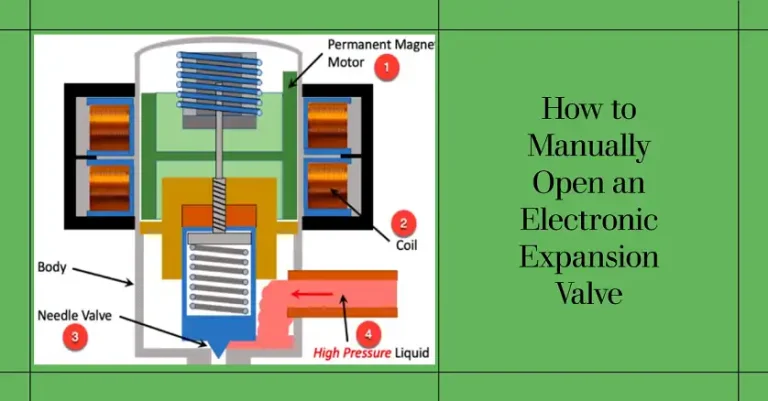How Long Does Nest Airwave Run?
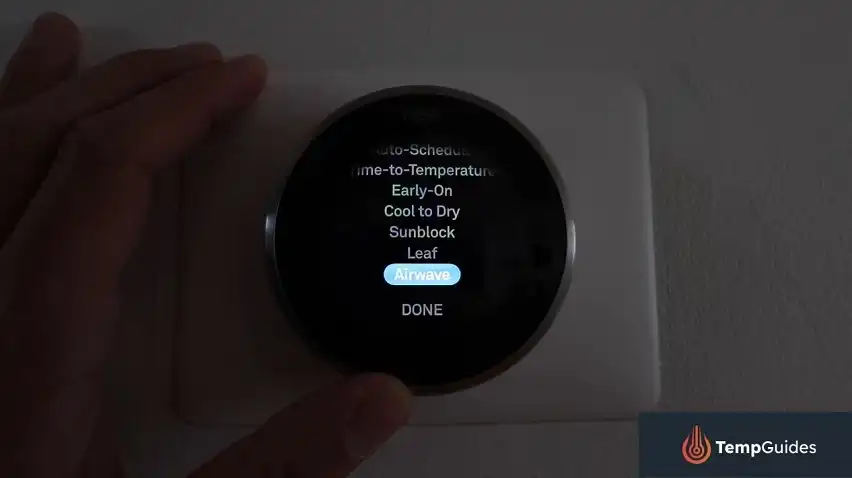
Nest Airwave is a smart feature designed to optimize your home’s cooling system and potentially save you money on energy bills. But how long does this innovative function actually run?
Nest Airwave typically operates for about 5-10 minutes after your air conditioner’s compressor shuts off, taking advantage of residual cooling in the system.
This clever technology uses the fan to distribute cool air while the energy-hungry compressor rests, striking a balance between comfort and efficiency.
Understanding how Airwave works, and its duration can help homeowners make the most of their Nest thermostats and potentially reduce their cooling costs.
Let’s dive into the details of Nest Airwave and explore how it can benefit your home climate control strategy.
How Nest Airwave Works
To understand Nest Airwave, it’s essential to know how your cooling system operates.
1. The Compressor and Fan Relationship
Air conditioning systems have two main components:
- The compressor: Uses a lot of electricity to cool the air
- The fan: Consumes relatively little power to circulate air
Traditional thermostats keep the compressor running until the target temperature is reached. However, this approach ignores an important fact: the compressor coils remain cold for several minutes after the compressor shuts off.
2. Cooling Cycle Optimization
Nest Airwave capitalizes on this residual cooling by:
- Turning off the compressor slightly before reaching the target temperature
- Running only the fan to distribute the remaining cool air
This optimization helps save energy while maintaining comfort in your home.
How Long Does Nest Airwave Run
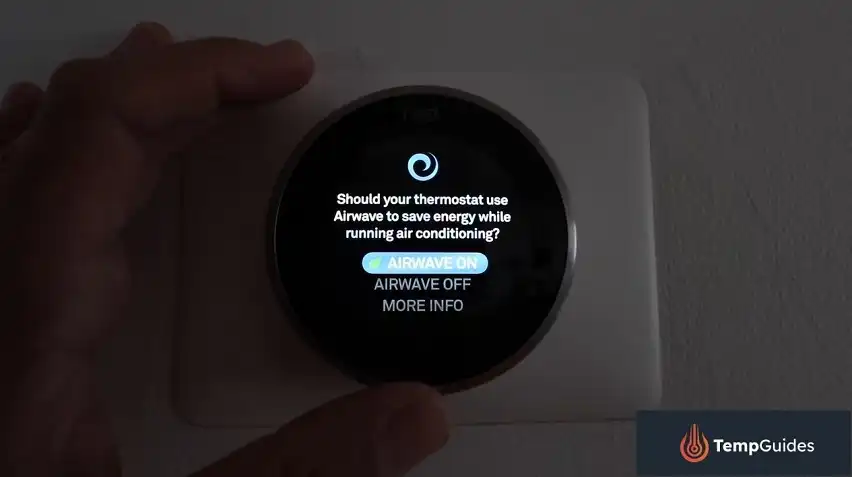
Nest Airwave itself doesn’t have a set runtime. It’s a feature in Nest thermostats that determines when to turn off the compressor and rely on the fan to circulate cool air already produced.
The actual runtime of your air conditioner depends on several factors:
- Home size and insulation: Larger or poorly insulated homes take longer to cool.
- Outdoor temperature and humidity: Hotter and more humid weather will make your AC work harder.
- Target temperature: A larger difference between the desired temperature and the current temperature means more running time.
- Schedule and usage: If your AC runs more frequently throughout the day, the total runtime will be higher.
Here’s what Airwave does:
- It monitors your home’s cooling cycle and recognizes when the compressor coils are still cold after it shuts off.
- It then turns off the compressor a few minutes before your desired temperature is reached.
- The fan continues to run, circulating the cool air already produced by the coils.
- This can save energy and potentially reduce your cooling costs.
Since Airwave shortens the compressor runtime, it won’t be reflected in the total runtime displayed on your Nest thermostat.
Typical Runtime
Nest Airwave typically runs for about 5-10 minutes after the compressor shuts off. During this time, it uses the fan to circulate the cool air from the still-cold coils.
Factors Affecting Duration
Several factors can influence how long Nest Airwave operates:
- Indoor humidity levels
- Outdoor temperature
- Home insulation quality
- Air conditioning system efficiency
Nest’s algorithm learns and adapts to your specific home environment to determine the optimal Airwave duration.
Benefits of Nest Airwave
Nest Airwave offers several benefits for your home comfort and wallet:
Reduced Energy Consumption
The key benefit is saving energy. Airwave cuts down on how much your central air conditioning system uses the compressor, the most energy-hungry part. By running the fan alone for short periods, it leverages the existing cool air in the system and reduces overall energy use.
Potential Cost Savings
Lower energy consumption translates to potentially lower cooling costs on your electricity bill. Nest estimates savings of around 10-15% on cooling costs, but this can vary depending on your usage and climate.
Maintains Comfort
Airwave is designed to maintain your desired temperature despite shorter compressor cycles. It calculates the optimal time to turn off the compressor based on your home’s cooling characteristics to ensure you stay comfortable without feeling any temperature swings.
Automatic Operation
There’s no need to manually adjust settings. Nest Airwave automatically activates and deactivates based on factors like indoor humidity. This ensures it only operates when it can be most effective.
Nest Airwave Activation and Display
Here’s a breakdown of Nest Airwave activation and how it’s displayed on your thermostat:
Activation:
- Nest Learning Thermostat and Nest Thermostat E: These are the only Nest thermostats currently compatible with Airwave.
- Automatic: Airwave is typically enabled by default on compatible thermostats.
Manual Activation (if needed):
- Through the Nest app: Open the Nest app, select your thermostat, navigate to Settings, and choose “Airwave.” Toggle the switch to turn it on or off.
- Through the thermostat: The specific steps might vary depending on the model, but generally, you’ll access the menu, navigate to Settings or Nest Sense, and find the Airwave option to enable or disable it.
Display:
- No dedicated icon: There’s no specific icon on the thermostat display that constantly indicates Airwave is running.
- Indirect indication: The only indication you might see is the fan icon spinning even when the target temperature is reached.
- This is because Airwave utilizes the fan to circulate cool air generated by the compressor after it shuts off.
Controlling Nest Airwave
You have multiple options for managing Nest Airwave settings:
Turning Airwave On/Off via Home App
- Tap and hold your device’s tile
- Tap Settings in the top right
- Open “Temperature Preferences”
- Select “Airwave”
- Use the switch to turn Airwave on or off
Adjusting Settings Through Nest App
- Tap Settings
- Select your thermostat
- Tap “Airwave”
- Use the switch to turn Airwave on or off
Thermostat Controls
For Nest Learning Thermostat and Nest Thermostat E:
- Press the ring to open the Quick View menu
- Navigate to Settings
- Choose “Nest Sense”
- Select “Airwave”
- Choose “Airwave off” or “Airwave on”
Considerations and Limitations
While Nest Airwave boasts energy savings and comfort benefits, there are some factors to consider before you rely solely on it:
Humidity Impact
While Airwave works best in low-humidity conditions, it may still activate if outdoor humidity is high, especially in well-insulated homes.
However, if indoor humidity is very high, your Nest thermostat will prioritize dehumidification and run the compressor for the entire cooling cycle.
Home Insulation Factors
The effectiveness of Airwave can vary based on your home’s insulation:
- Well-insulated homes may see longer Airwave runtimes and greater energy savings
- Homes with poor insulation might experience shorter Airwave durations as cool air dissipates more quickly
Maximizing Airwave Efficiency
To get the most out of Nest Airwave:
- Ensure proper home insulation to retain cool air longer
- Maintain your air conditioning system for optimal performance
- Use ceiling fans to help distribute cool air more effectively
- Monitor your energy usage and adjust settings as needed
Final Words
By understanding how Nest Airwave works and its typical runtime of 5-10 minutes, you can make informed decisions about your home’s cooling strategy. This smart feature offers a balance between comfort and energy efficiency, potentially leading to significant cost savings over time.
Remember that while Airwave is designed to optimize your cooling system automatically, you always have the option to adjust settings based on your preferences and unique home environment.
FAQs
1. What Does It Mean When Nest Says Airwave?
When your Nest thermostat displays “Airwave,” it means the system has automatically activated Airwave mode. This occurs when interior humidity falls below a certain level, allowing the system to cool efficiently without using the compressor.
2. Why Does My Nest Say Airwave Has Reduced Energy Use While Cooling?
Airwave saves energy by reducing the use of the central air unit’s compressor. Instead, it uses the fan to distribute cool air, thereby lowering energy consumption and saving money.
3. How Long Does Nest Take To Go Away Mode?
The Nest thermostat typically takes about 5 minutes to enter Away mode after it detects that no one is home. This helps to conserve energy when the house is empty.
4. How Long Does Google Nest Alarm Last?
A Google Nest alarm is designed to last for 10 years. After this period, it’s recommended to replace the unit to ensure continued functionality and safety.
5. What Is The Use Of AirWave?
AirWave is used to quickly monitor and resolve user-impacting issues. It uses custom alerts and simulated client testing to help eliminate future performance problems, ensuring a smoother user experience.
6. Why Does My Nest Keep Running?
If your Nest thermostat keeps running, it’s likely that the fan setting is set to “on” rather than “auto.” The “auto” setting allows the fan to run only when heating or cooling is needed, while “on” keeps the fan running continuously.
7. Why Is Nest Saying 2+ Hours To Cool?
When Nest indicates “IN 2+ HR,” it means that it estimates it will take more than two hours to reach the desired temperature. This can happen if the starting temperature is significantly different from the target temperature or if the system is underperforming.