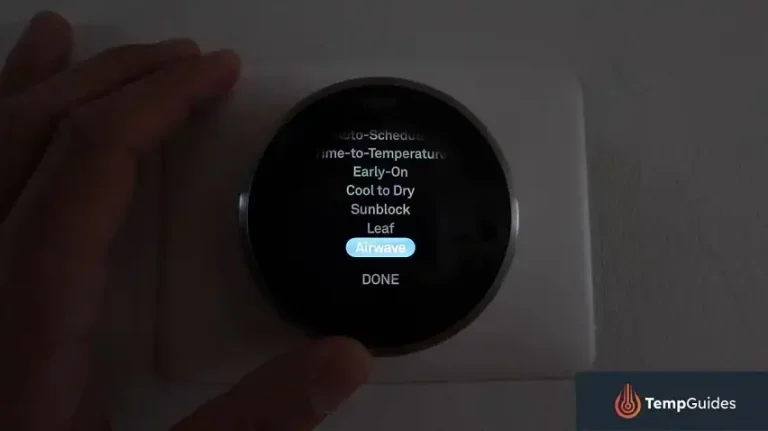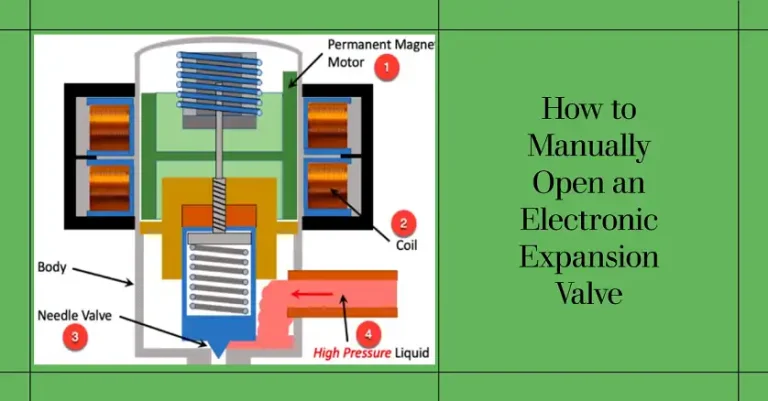How To Unlock Johnson Controls Thermostat?
Is your Johnson Controls thermostat giving you the cold shoulder? Don’t sweat it! Whether you’re dealing with a stubborn “Key Locked” message or just can’t seem to change the temperature, we’ve got you covered.
In this guide, we’ll walk you through everything you need to know about unlocking your thermostat and regaining control of your comfort.
Understanding Your Johnson Controls Thermostat
Before we dive into the unlocking process, let’s get familiar with your device. Johnson Controls offers several thermostat models, each with its own quirks and features.
Common Models
Some popular Johnson Controls thermostat models include:
- TEC2000 Series
- TEC3000 Series
- TEC3600 Series
- T600 Series
Button Layout and Functions
Most Johnson Controls thermostats have a similar layout:
- Up and Down arrows: Adjust temperature
- Mode: Switch between heating, cooling, and auto
- Fan: Control fan settings
- Override: Temporarily override programmed settings
Knowing these basics will help you navigate the unlocking process more easily.
Steps to Unlock Your Johnson Controls Thermostat
Now, let’s get down to business. Here’s how to unlock your thermostat:
- Accessing the Menu
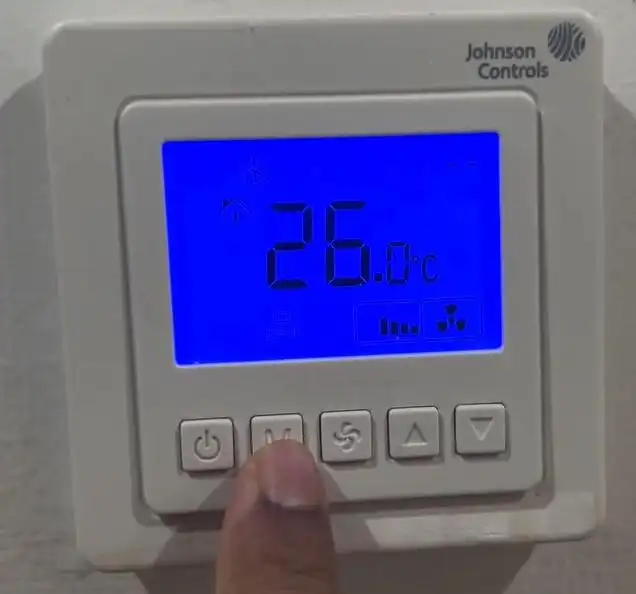
First, you need to enter the thermostat’s menu:
- Press and hold the “Override” button for about 8-15 seconds.
- The display should change, showing menu options.
- If this doesn’t work, try holding multiple buttons simultaneously (like Up, Down, and Override).
2. Entering the Passcode
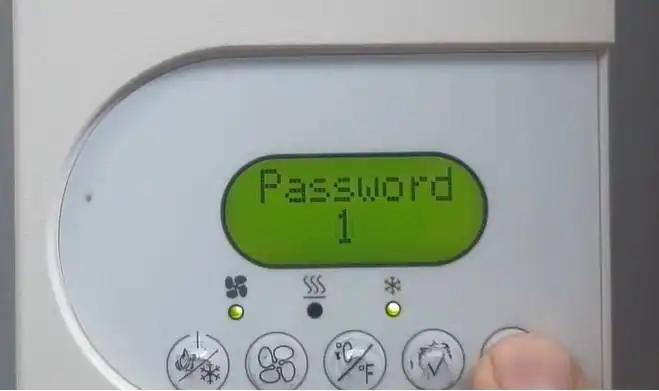
If prompted for a passcode:
- Use the Up and Down arrows to change the digits.
- Press “Override” to move to the next digit.
- The default passcode is often “0000” or “1234”.
3. Changing Lock Settings
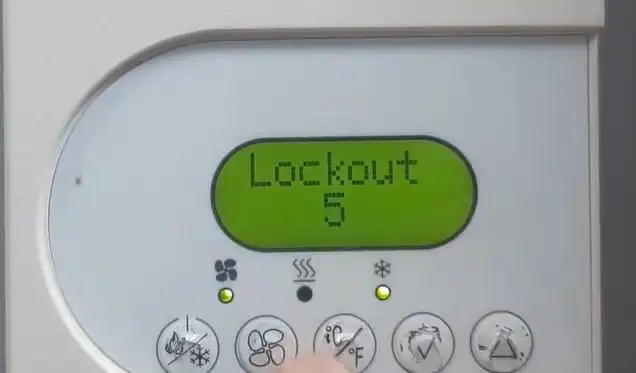
Once in the menu:
- Navigate to the “Keypad Lockout” or similar option.
- Change the setting to “0” or “Unlocked”.
- Press “Override” or wait for the thermostat to exit the menu.
Why Do Johnson Controls Thermostats Get Locked?
Thermostat locks aren’t there to make your life difficult. They serve several purposes:
1. Prevent Unauthorized Changes
In both residential and commercial settings, unauthorized changes to thermostat settings can lead to discomfort, inefficiency, and potential conflicts.
By locking the thermostat, only authorized individuals can adjust the temperature, ensuring that the system operates within the desired parameters.
This is particularly important in environments like offices or schools, where multiple people might have access to the thermostat.
2. Maintain Energy Efficiency in Commercial Settings
In commercial buildings, energy efficiency is a top priority. Thermostat locks help maintain preset temperature ranges that optimize energy use and reduce costs.
By preventing employees or visitors from making frequent adjustments, businesses can ensure that their HVAC systems run efficiently, which is crucial for both environmental sustainability and financial savings.
3. Protect Sensitive HVAC Equipment
HVAC systems are complex and expensive to repair or replace. Frequent or improper adjustments can strain the system, leading to breakdowns or reduced lifespan.
By locking the thermostat, you minimize the risk of damage caused by constant changes in settings, ensuring that the equipment operates smoothly and lasts longer. This is especially important in industrial or commercial settings with large, intricate HVAC systems.
4. Ensure Consistent Temperature in Shared Spaces
Shared spaces like conference rooms, lobbies, or open office areas require consistent temperature settings to ensure comfort for everyone.
A locked thermostat prevents individuals from setting the temperature too high or too low based on personal preference, which can cause discomfort for others. Consistent temperature control helps maintain a pleasant environment for all occupants.
Tips for Preventing Accidental Lockouts
To avoid future headaches:
1. Write Down the Unlock Process and Passcode
Keeping a written record of the unlock process and passcode ensures that you or any authorized person can quickly regain access if the thermostat becomes locked.
Store this information in a secure but easily accessible location to prevent unnecessary lockouts and save time and frustration.
2. Inform All Authorized Users About Proper Thermostat Use
Ensure that everyone who is authorized to use the thermostat understands how to do so correctly.
This includes knowledge of the lock and unlock procedures, as well as the importance of maintaining appropriate temperature settings. Proper training helps prevent accidental lockouts and misuse of the thermostat.
3. Consider Using a Less Restrictive Lock Level if Full Lockout Isn’t Necessary
Not all situations require a full lockout. Depending on your needs, you might choose a less restrictive lock level that allows limited adjustments while still preventing unauthorized changes.
This approach balances security with convenience, making it easier for authorized users to manage the thermostat without fully locking them out.
4. Regularly Check Your Thermostat Settings
Make it a habit to regularly review your thermostat settings to ensure everything is functioning as intended.
This proactive approach helps catch potential issues early, such as inadvertent lock activation or incorrect settings, and allows you to address them before they become bigger problems.
Johnson Controls Thermostat: Troubleshooting Common Issues
Still having trouble? Try these solutions:
Thermostat Unresponsive
If your thermostat is unresponsive, a simple reset might do the trick. Remove the batteries for a few minutes to allow the device to fully power down.
Reinsert the batteries and see if the thermostat becomes responsive again. This can often resolve minor glitches or temporary malfunctions.
Unknown Passcode
If you encounter a passcode prompt and don’t know the code, it’s best to contact your building manager or HVAC technician.
They can provide the necessary passcode or reset it for you, ensuring that you regain access without causing any further issues.
Menu Won’t Appear
If the menu fails to appear, double-check that you’re pressing the correct buttons and holding them for the required duration.
Different models might have slightly different methods, so refer to your thermostat’s manual for specific instructions. Patience and precision are key here.
Settings Revert After Unlocking
If your settings keep reverting after you unlock the thermostat, it’s possible that a building management system is overriding your changes.
Consult your facilities team or building management to understand the system’s constraints and work within those parameters to ensure your settings stick.
When to Call a Professional
If you’ve tried everything and your thermostat is still locked, it might be time to call in the cavalry. A professional HVAC technician or the thermostat manufacturer can help with:
- Resetting locked-out thermostats
- Updating firmware
- Checking for hardware issues
- Providing model-specific guidance
Don’t hesitate to reach out if you’re in over your head. It’s better to get expert help than risk damaging your HVAC system.
Conclusion
Unlocking a Johnson Controls thermostat doesn’t have to be a headache. With this guide, you should be able to regain control of your temperature settings in no time. Remember, patience is key – sometimes it takes a few tries to get it right.
Have you successfully unlocked your thermostat? Share your experience in the comments below. And if you found this guide helpful, don’t forget to share it with your friends and coworkers.
FAQs
1. How To Open Johnson Controls Thermostat?
To open your Johnson Controls thermostat, pull the top edge of the cover gently. This will release the cover and allow you to access the internal controls and settings.
2. How do I reset my Johnson Controls thermostat?
To reset all unit settings to Factory Defaults, including user profiles:
- Press and hold the reset button for 6 seconds.
- When the Fault LED displays a fast flicker behavior, release the reset button.
- Immediately press and release the reset button once more.
3. What does “lock” mean on a thermostat?
Locking your thermostat, such as a Google Nest thermostat, prevents unauthorized individuals from changing settings or adjusting the temperature outside of a restricted range. This feature helps maintain consistent temperature control and prevent tampering.
4. How do you adjust a Johnson Controls thermostat?
To adjust the temperature setpoint on a Johnson Controls thermostat:
- Press the Temperature icon to view the temperature display screen.
- Press the oval Setpoint icon to open the setpoint adjustment settings screen.
- Use the Up or Down arrow to increase or decrease the temperature setpoint by 0.5°F or 0.5°C.
5. How to do a hard reset on a thermostat?
For mechanical thermostats, you can perform a hard reset by simply turning off the thermostat and flipping the circuit breaker. This will reset the thermostat’s settings and help resolve any persistent issues.